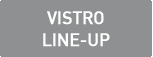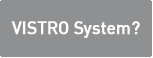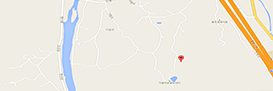HOME > Digital Signage VISTRO > Technical Support > Signage Station User Guide
Signage Station User Guide
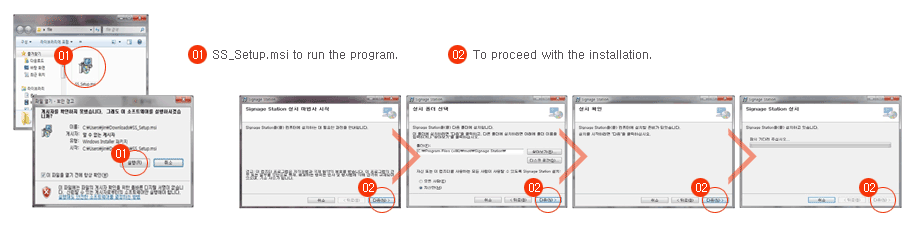
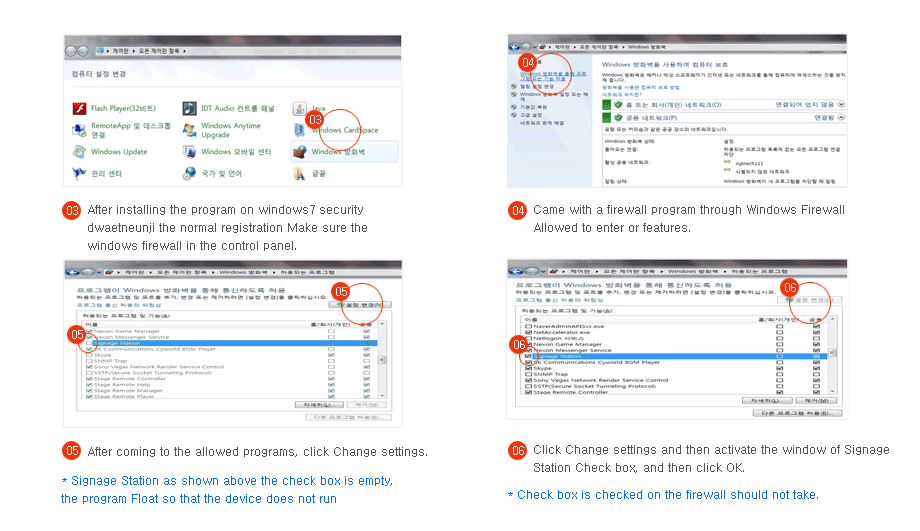
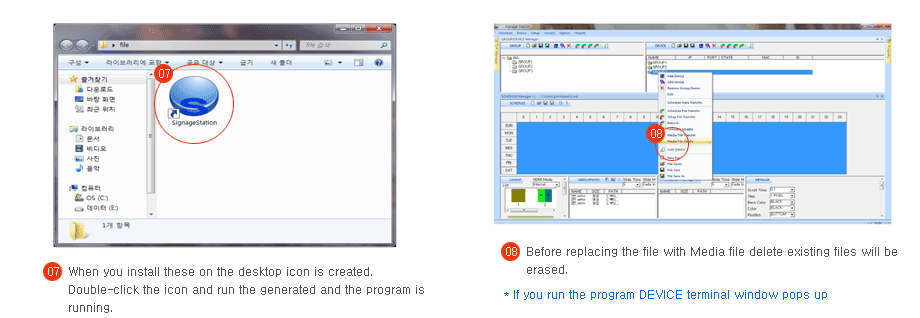
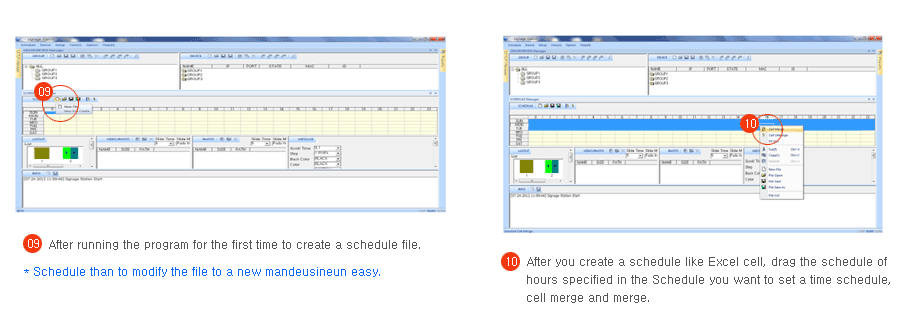
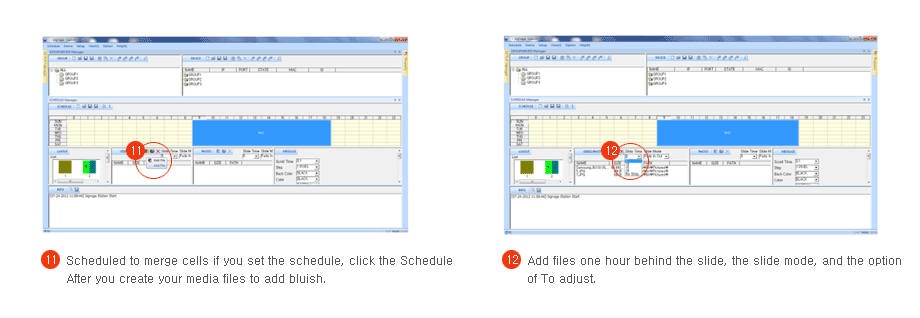
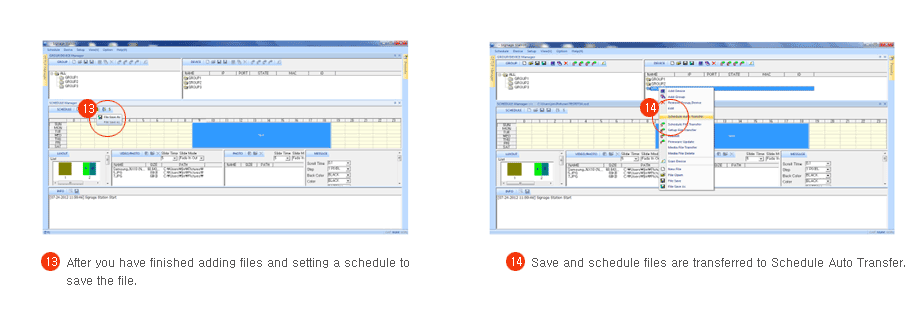
• This unit is for professional use or changing the products listed A / S can not receive.
• Check the input voltage is supplied with electrical device (adapter) is used.
• Set a schedule and video codecs in a video file and then check the resolution setting (see manual playback codec encoding)
• Schedule, which is set to the path of the file has not been changed (Error is changed)
• Set a schedule to the time that the file is registered correctly (the scheduled merge cells, if it does not play video) Please confirm.
• Save the file and save the schedule file transfer schedule that the
• I use Windows security, please confirm that you are permitted signage station.
• Terminal USB (CF Card) allowing to check the amount of storage to use.
• Signage Station program PC Specifications: Window 7 to install.